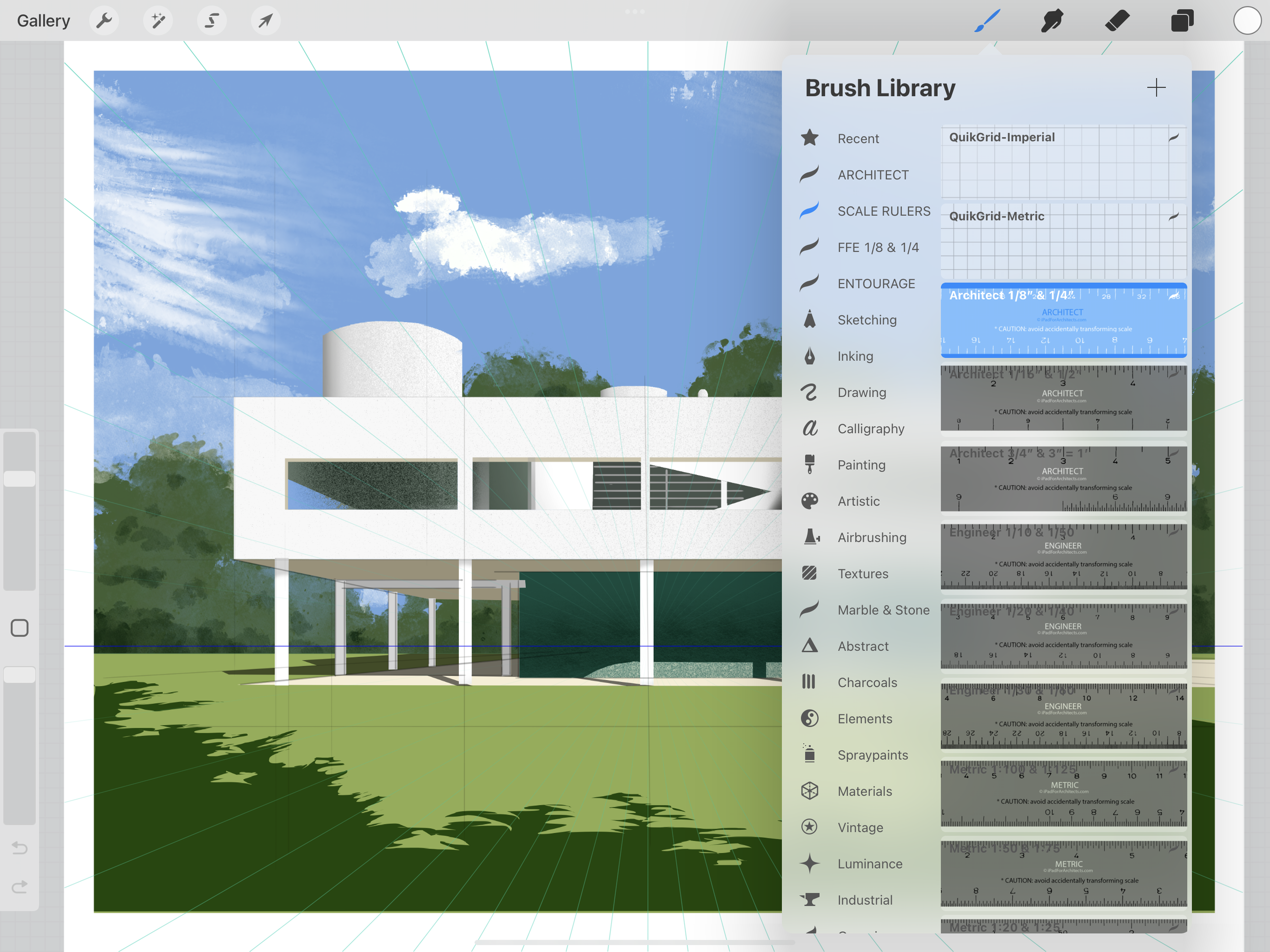"One-tap" QuikScale® Scale Ruler & QuikGrid® Stencil Brushset
"One-tap" QuikScale® Scale Ruler & QuikGrid® Stencil Brushset
Work faster, smarter and better with this “one-tap” Imperial & Metric QuikScale® Scale Rulers & QuikGrid® Stencil Brushset. These are the Architect, Metric and Engineer rulers I use in my YouTube tutorials and real-world projects. Scale rulers open to scale with a single tap in any 300dpi canvas, whether that canvas is 17x11, 24x18, A2, A3 or any other size. Brush Set includes QuikGrid® instant grid stencils in Metric and Imperial.
Included with the “One-tap” Scale Ruler Brush-Stamp Set are:
Three (3) “one-tap” Imperial Architect scales in standard sizes
Three (3) “one-tap” Metric Architect scales in standard sizes
Three (3) “one-tap” Engineer scales in standard engineering sizes
QuikGrid “one-tap” Imperial 1/8- and 1/4-inch design grid with mini-scale
QuikGrid “one-tap” Metric 1:100 & 1:50 design grid with mini-scale
Features:
Stamps are accessed in the Brush Menu
Stamps open to scale with a single tap in center of screen
Stamps appear in the color currently selected in the color palette
Benefits:
Quick access via single tap (vs importing grid- or scale-image from cloud drive)
Edge-to-edge design allows precise alignment of both ends of scale (without distracting blank spaces at ends as with traditional scales)
6” vs 12” long (@300dpi) makes scales easier to handle; reduces number of times full-length scales are accidentally cropped when moved beyond border of canvas
Also included are imperial and metric “QuikGrids”: one-tap instant grid underlays for when there’s no need to import a full-page template.
To use:
After purchase, download this brushsest to either your iCloud Drive or On My iPad files
Tap the “+” sign at top right of your Brush Library menu to open the Brush Studio
Tap “Import” at top right of the Brush Studio window, then select this brushset from your iCloud Drive or On My iPad files to add it to your Brush Library
Once added to your Brush Library, select the scale ruler you want from the brushset and tap firmly near the center of your screen. If any portion of stencil goes off screen, double-tap to delete and tap again near center of screen until the complete stencil set appears on screen
Note that the stencil will appear in the current color in your color palette at top right of screen
*As with all products on this site, please email me directly at jakers3@gmail.com with any problems (eg. bought wrong item, file won’t download, etc) and I will make it right asap